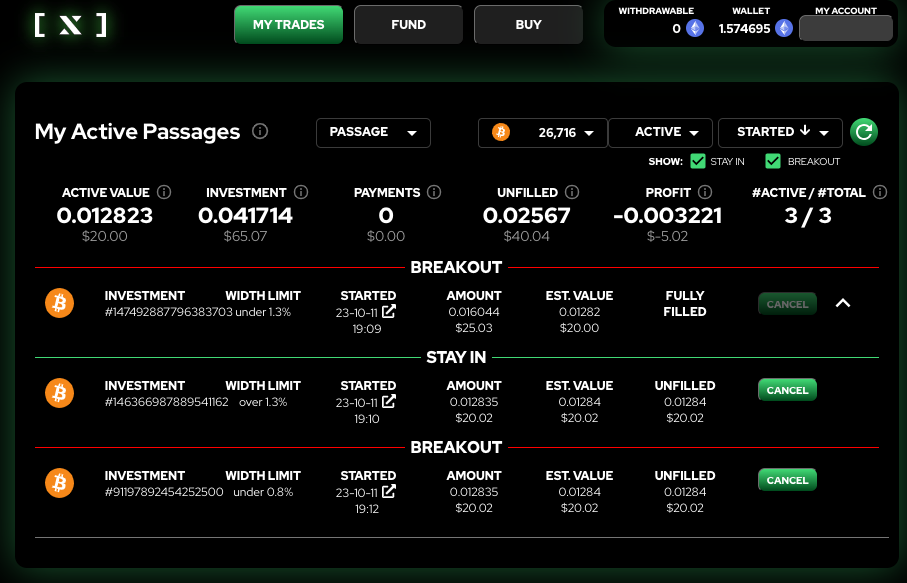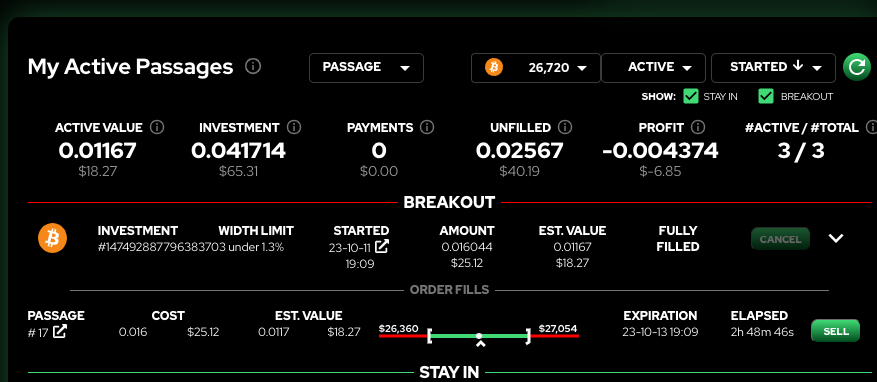Trades
How to read and understand each trade
The My Page screen for Passage will have a list of all trades, which includes several important fields to understand. First, we need to understand that trades once placed will be ACTIVE. These trades can be FILLED, UNFILLED (in whole or in part) or CLOSED. ACTIVE trades are trades that are active and have not fully settled
CLOSED trades have run their course and have paid out their settlements Let's take a look at a few sample trades and what each field is showing:
BTC BREAKOUT TRADE, FILLED
Let's start with the "Breakout" trade ID starting with ID #1474 at the top of the list. This trade has the BTC asset symbol indicating it is a BTC trade. You will then see a WIDTH LIMIT, which indicates that this position was a custom order at 1.3% width. You will then see the DATE STARTED and a link to the transaction receipt on-chain. The next three fields are AMOUNT, the initial investment, the ESTIMATED VALUE of the total order that is determined using Passage's fair value model for reference purposes, and the status of the trade. Since it is open and not settled, it is ACTIVE and FULLY FILLED. You will notice the trade cannot be CANCELED if it is FULLY FILLED. Expanding the trade information If we hit the first drop-down arrow at far right, we will see even more detail on the trade:
After expanding you will see a new row of data appear under the ORDER FILLS header.
This section will start by letting you know which fills belong to which passage. In the case of this particular Breakout trade, it was a complete fill in a single trade and that happened to occur in Passage #17. Next you will see COST, which is the amount you paid for the trade in totality. This section will show the estimated estimated value of the fill at that particular point in time based on the Passage fair value model. For ease of monitoring your position, you will also be presented with a linear chart of the position, with the brackets showing the breakout points that trigger settlement and an arrow indicating where the current price is between those two points. Finally, you will have an expiration date, 2 days from the start of date of execution as it is a 2 day contract, and the time that has elapsed since the order was filled. We will discuss the SELL function in the next section her (LINK)
BTC STAY IN TRADE, UNFILLED
In this next example, we will see an active STAY IN trade that is yet to be filled.
For trades that are OUTSTANDING and have not been filled yet, you can CANCEL the trade. To do so, simply hit the CANCEL button next to the unfilled order and confirm the transaction.
Last updated