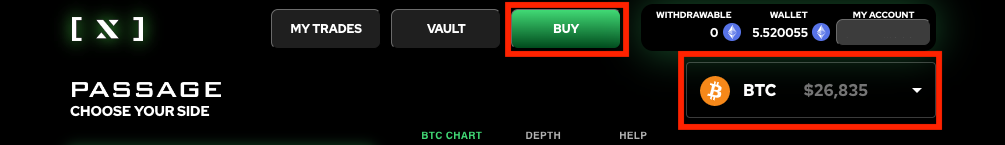Select an Asset
Selecting an asset on Passage
Once connected to BracketX, you should see "Passage" on the top of the screen
Your navigation is at the top of the page on desktop (bottom on mobile) and your selected page will be in green.
Make sure you are on the “Passage” page. Click “BUY." Next, you will find a drop-down with the asset (only BTC and ETH are on testnet right now) as well as the current market price.
Let’s select BTC in the dropdown:
Last updated